Stay Compliant This AEP
Starting on September 8, 2022, a new Call Recording feature will be available right in MedicareCENTER.
You'll easily be able to record, store and download phone calls, helping you stay compliant.
- Seamlessly record all your inbound and outbound client calls
- Easily link calls to both new and existing client contact records
- Store recordings automatically and securely for the full 10-year period required
- Download calls anytime, from wherever you are working
- Grab this informational flyer
Best of all, Call Recording in MedicareCENTER is 100% FREE to registered users!
- New to MedicareCENTER? Learn more about its features and how to register here.
- Need more information about the CMS compliance changes? Check out this article.
How Call Recording Works
Connect your call recordings to your client's contact record directly in MedicareCENTER'S CRM. This makes it easy to find calls associated with specific clients.
Calls Automatically Recorded & Stored
Every call made to or from clients on your MedicareCENTER contacts list is automatically recorded and saved as an activity in that client's activity feed.
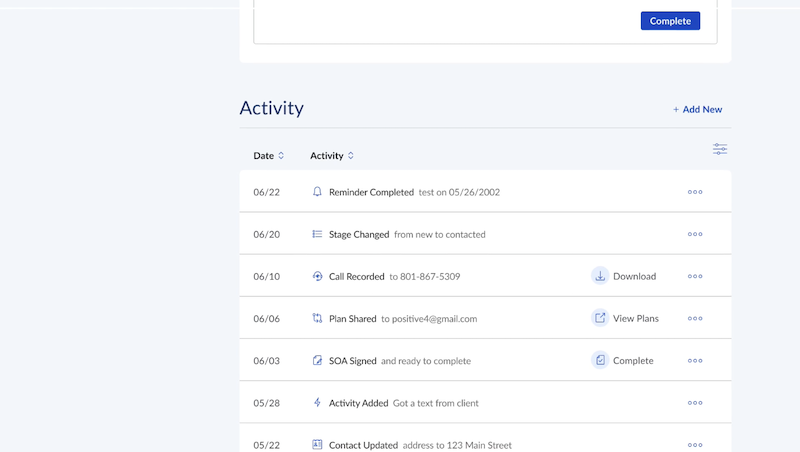
By clicking on the call activity, you can download call recordings or add notes or other details. Need to find a specific call? You can easily filter by client name or phone number and be ready to review in just a few clicks.
Calls made to or from numbers that aren't yet connected to your client list are saved in "recent activity."
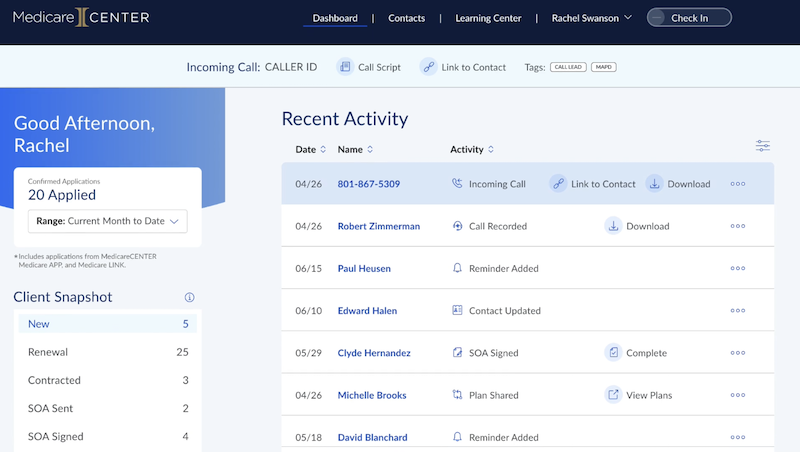
A full call history log is kept in your MedicareCENTER dashboard. Once a new client profile is created, all future calls made with that client are saved to that client's page.
Incoming Calls & Disclaimer
With MedicareCENTER Call Recording, you can choose and change which phone receives incoming calls. Mobile and desk phones are both supported.
When a call comes into MedicareCENTER, an incoming call bar appears. Mobile app users receive an additional push notification. A call script with CMS required talking points is then displayed, which makes it easy for you to share them within the first minute of each sales call.
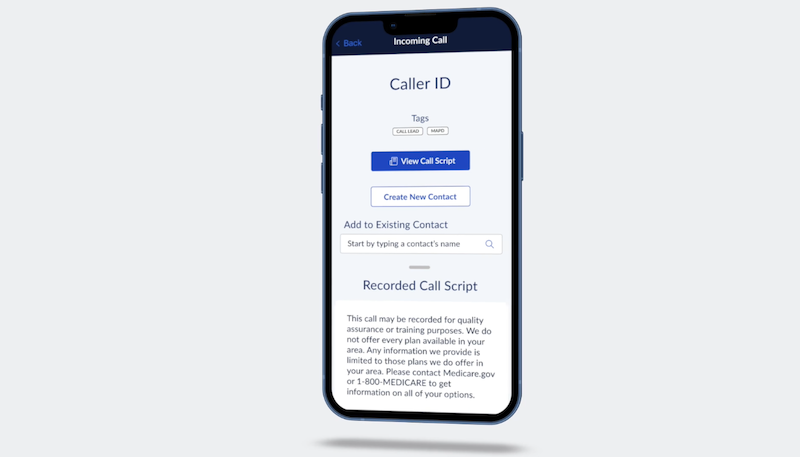 Tags and Call Scripts
Tags and Call Scripts
You'll also see useful tags that identify which marketing campaigns the call came from, or if there are any suggested activity recommendations. You can easily access the script and tag information on your client's contact record.
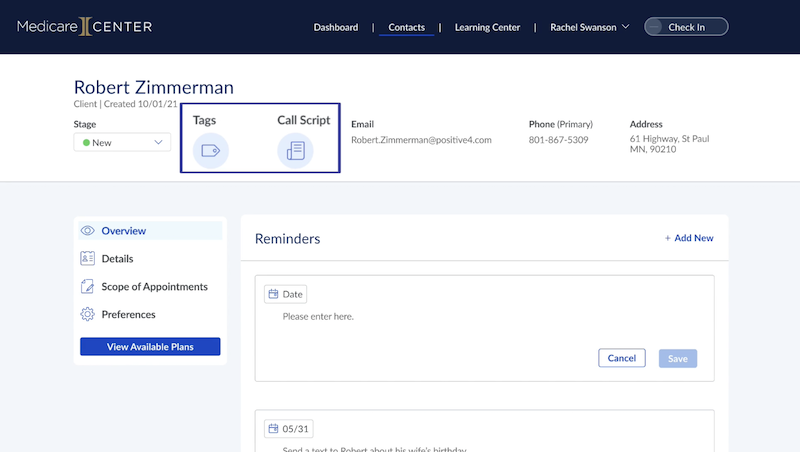
Your Unique Phone Number
All of these convenient call recording functions are powered by a unique MedicareCENTER phone number that's assigned to you.
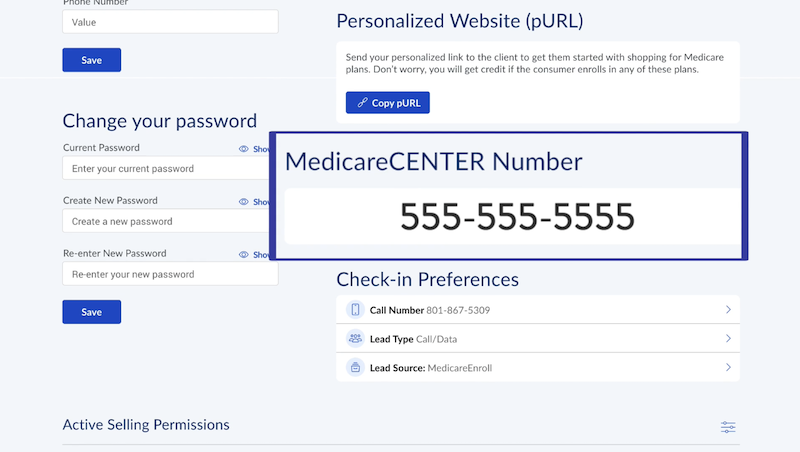
Because the number is yours and yours alone, you can use it on marketing and other materials. And every call made to your unique MedicareCENTER phone number is recorded, automatically. This makes it simple to keep all your client phone call recordings in one place.
More Training Coming Soon!
Keep an eye out for additional training materials as we close in on AEP.

